Polling Rate Test Tool – From the Team at pollingrate.com
In competitive gaming, precision and speed aren’t just important—they’re everything. Whether you’re aiming for pixel-perfect shots in Valorant, executing lightning-fast builds in Fortnite, or landing critical hits in Overwatch, your gear’s polling rate can be the hidden factor influencing your gameplay. At pollingrate.com, we built our Polling Rate Test Tool to help you measure and understand how quickly your device communicates with your system—so you can play at your absolute best.
What Is Polling Rate?
Polling rate refers to how often your mouse or keyboard reports its position or actions to your computer, measured in Hertz (Hz). A higher polling rate means your device updates the computer more frequently, leading to smoother and more responsive gameplay. Even slight delays can affect fast-paced games where every frame matters.
With our tool to test polling rate, you can quickly check the real-world performance of your device and discover whether you’re getting the responsiveness you need to stay ahead of the competition.
Measure Your Device Speed With Our Polling Rate Test Tool
Polling Rate Test
Click "Start Test" and move your mouse quickly to measure your average, highest, and lowest polling rate!
Average: -- Hz
Highest: -- Hz
Lowest: -- Hz
🔹 How It Works:
Start the Polling Rate Test Tool by moving your mouse or pressing a key.
Observe the updates per second (Hz) reported by your device.
The result is displayed in Hertz (Hz) – the higher the value, the more responsive your device is.
Move or click multiple times to get the most accurate polling rate measurement.
Optimizing your polling rate can help you gain those crucial milliseconds that make the difference between winning and losing. Our tool helps you identify if your device is performing optimally or if there’s room for
Note: This polling rate test tool is designed to measure your device’s polling rate and should be considered as a demonstration. Results may vary depending on several factors, including system configuration, the input device used, software settings, and other environmental influences. As a result, the accuracy and consistency of the polling rate measurements can differ. For a more comprehensive understanding of your device’s performance, we recommend conducting multiple tests under different conditions.
Why Does Polling Rate Matter?
Higher polling rates can significantly enhance your in-game responsiveness:
1000 Hz (1ms delay): Ideal for competitive gaming. Your mouse updates its position every 1 millisecond, offering near-instant feedback.
500 Hz (2ms delay): Still very responsive and often found in quality gaming gear.
125 Hz (8ms delay): Common in older or office devices; noticeable lag in fast-paced games.
Higher Hz = Faster Updates: The faster your device reports, the quicker your actions are reflected on-screen.
Lower Hz = Slower Updates: A slower polling rate can cause laggy cursor movements and delayed key responses, leading to missed opportunities in games.
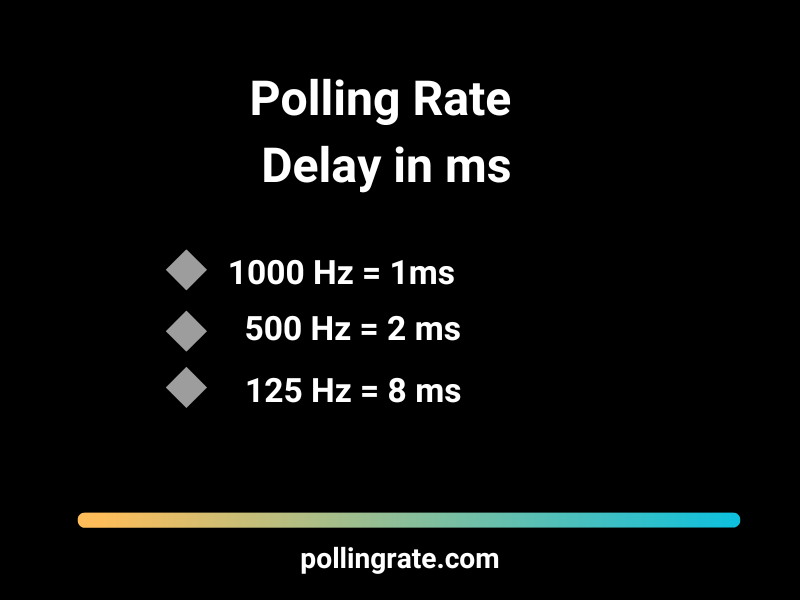
Polling Rate in Gaming: Real-World Impact
Here’s how polling rate influences specific games:
Valorant:
Precise aim and rapid reaction times are critical. A higher polling rate ensures your crosshair moves exactly where you want it—without unwanted stuttering or lag.
Fortnite:
Quick building and editing demand fast, accurate inputs. A 1000 Hz polling rate mouse can make the difference between winning a build fight or being outplayed.
Overwatch 2:
In fast-paced team battles, instant feedback from your mouse and keyboard gives you the split-second advantage to land shots and activate abilities at the right moment.
Counter-Strike 2 / CS:GO:
Every pixel and every millisecond counts. Higher polling rates mean your flick shots and micro-adjustments feel sharper and more reliable.
League of Legends:
Even in strategy-heavy games, snappy inputs for skillshots and combos can mean the difference between a game-winning play or a missed opportunity.
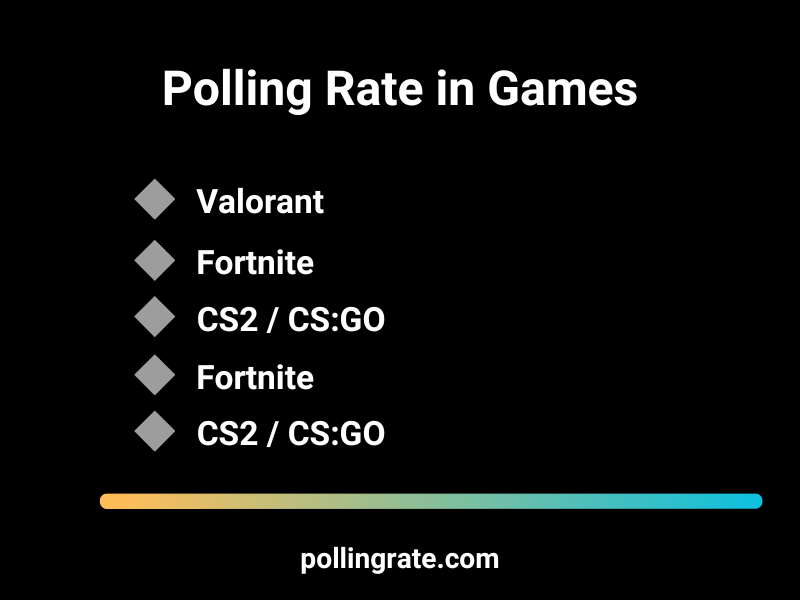
How to Optimize Your Polling Rate
If you’re aiming for top-tier performance:
Use a gaming-grade mouse or keyboard: Devices supporting 500 Hz or 1000 Hz polling rates are ideal.
Check device settings/software: Some peripherals allow you to manually adjust the polling rate—make sure you’re set to the maximum for competitive gaming.
Update your drivers: Ensure your device drivers are up-to-date to maintain optimal performance.
Minimize system lag: Pair a high polling rate with low input lag for the ultimate responsiveness.
Recommended Products for the Best Polling Rate Performance
Want to upgrade your setup?
🖱️ Top Pick Gaming Mouse for Lightning-Fast Polling Rates: See our recommendation on Amazon* (Affiliate Link)!
⌨️ Elite Gaming Keyboard with High Polling Rates: Check it out here on Amazon* (Affiliate Link)!
Expert picks for top polling rate performance in competitive gaming.
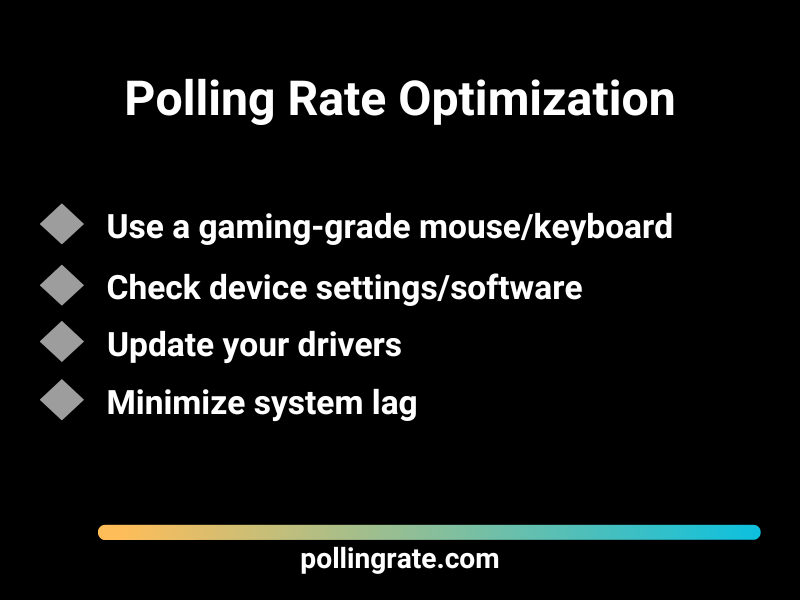
Polling Rate Test – Optimize Your Performance for Competitive Gaming
If you’re serious about gaming, running a polling rate test is one of the smartest steps you can take to reduce input lag and maximize responsiveness. Just like latency or frame rate, the polling rate—how often your mouse or keyboard communicates with your system—can have a major impact on your in-game performance.
A higher polling rate means your inputs are captured and reflected on-screen with minimal delay, giving you smoother aim, faster reactions, and a more competitive edge in fast-paced titles like Valorant, CS2, or Fortnite.
At pollingrate.com, we’re passionate about helping gamers unlock their full potential. Whether you’re climbing the ranked ladder or preparing for esports-level play, our polling rate test tools and expert guides will help you fine-tune your setup for maximum accuracy and control.
🎯 Ready to take control?
Run our free polling rate test and discover how your hardware is really performing—then use our optimization tips to stay one step ahead of the competition.
Game on,
The pollingrate.com Team
