Polling Rate in Fortnite: How It Impacts Your Competitive Edge
The polling rate in Fortnite refers to how often your input devices—such as your mouse, keyboard, or controller—report their status to your PC. It is measured in Hertz (Hz), indicating the number of times per second the device communicates with your computer. For example, a 1000 Hz polling rate means your mouse updates its position 1000 times every second.
In Fortnite, where lightning-fast reaction time, pixel-perfect precision, and maximum responsiveness are vital, optimizing your polling rate can give you a significant competitive advantage. From executing intricate build battles to hitting clutch headshots, the polling rate directly impacts your input responsiveness. Especially at higher levels of play, milliseconds can be the difference between a Victory Royale and a quick elimination.
Tip: Serious about winning? Check out the gear that gives you the edge! on Amazon* (Affiliate Link)!

Why Polling Rate in Fortnite Matters for Gamers
The gap between a 125 Hz and 1000 Hz polling rate can seem minor on paper, but when you’re in a tight 1v1 box fight or trying to out-edit your opponent in a high-pressure tournament, that responsiveness can make or break your performance.
Detailed Benefits of a Higher Polling Rate in Fortnite:
Reduced Input Latency: Ensures that your mouse movements and key presses are registered almost instantly.
Precision in Combat: Tracking and flicking become smoother and more reliable with higher polling rates.
Flawless Build Combos: Advanced edits like triple edits or tunneling require fast and exact input recognition.
No Ghost Inputs: Eliminates missed actions during rapid key sequences.
Enhanced Overall Game Feel: Everything from movement to shooting feels tighter and more responsive.
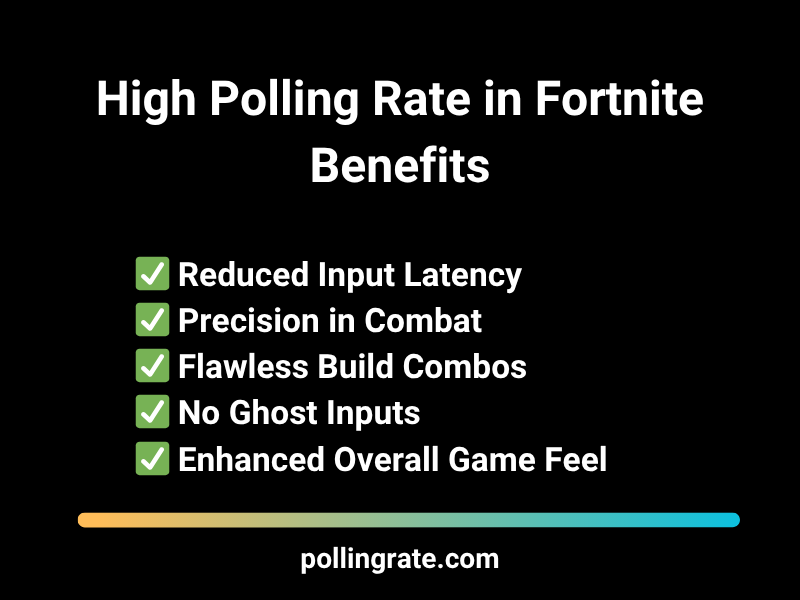
However, extremely high polling rates, like 8000 Hz, while impressive, can burden your CPU, leading to diminishing returns if your system can’t keep up. It’s about finding a balance between performance and efficiency.
Polling Rate in Fortnite: Maximize Your Competitive Advantage
In a fast-paced, reaction-heavy game like Fortnite, even a few milliseconds can make the difference between a victory royale and a frustrating loss. The polling rate in Fortnite—how frequently your mouse, keyboard, or controller sends input data to your PC—directly affects how quickly your actions register in-game.
Whether you’re engaged in a high-pressure build battle or trying to outplay your opponent in the final zone, optimizing your polling rate ensures smoother, faster, and more precise gameplay.
🖱️ Mouse Polling Rate in Fortnite
In Fortnite, where rapid editing, precise aim, and instant reaction time are crucial, the mouse polling rate can significantly impact your gameplay performance. The polling rate in Fortnite refers to how many times per second your mouse sends data to your computer. A higher polling rate, such as 1000 Hz or more, means your mouse is updating your PC 1000 times per second—resulting in smoother tracking, lower latency, and faster input recognition.
Why 1000 Hz (or Higher) Is Recommended:
Precision Aiming: Fast-paced gunfights and long-range snipes benefit from responsive, low-latency input.
Quick Edits & Building: High polling ensures your edits and builds register instantly—essential during intense build battles.
Flick Shots & Fast Turns: Competitive players rely on micro-adjustments and rapid directional changes, which lower polling rates (125–500 Hz) can’t keep up with effectively.
Performance Impact:
Lower polling rates can introduce micro-delays, causing your actions to feel sluggish. In high-stakes competitive matches, even a delay of 5–10 ms can result in missed shots or failed builds.
Recommended Mice for Fortnite:
Logitech G Pro X Superlight on Amazon* (Affiliate Link) – Ultra-light, esports-proven, and rock-solid at 1000 Hz.
Razer Viper 8KHz on Amazon* (Affiliate Link) – Industry-first 8000 Hz polling rate for the smoothest input possible.
Razer Viper V3 Pro on Amazon* (Affiliate Link) – Designed for ultra-low latency and precision in high-stress moments.
⌨️ Keyboard Polling Rate in Fortnite
In Fortnite, building and editing speed can mean the difference between a Victory Royale and a fast elimination. That’s why the keyboard polling rate in Fortnite is a crucial performance factor—especially for competitive players who rely on turbo-building, editing chains, and complex key binds.
What Is Keyboard Polling Rate?
The polling rate determines how often your keyboard sends input data to your PC, measured in Hertz (Hz). A 1000 Hz polling rate means your keyboard updates the system 1000 times per second, drastically reducing the time between keypress and in-game action.
Why It Matters in Fortnite:
Turbo-Building: High polling rates eliminate delay between rapid key presses, allowing for seamless wall-ramp-floor combos.
Editing Precision: Whether you’re triple-binding or spam-editing, a higher polling rate ensures each press registers immediately.
Reduced Input Delay: In close-quarter fights or final zone build battles, milliseconds count. A 1000 Hz+ polling rate reduces total input latency for smoother gameplay.
Recommended Polling Rate in Fortnite:
Ideal: 1000 Hz or higher (many top-tier keyboards now support 4000–8000 Hz).
Minimum: 500 Hz for casual play.
Pro-Level Setup: Combine high polling rate with optical or analog switches for ultra-fast actuation.
Top Fortnite Keyboards:
SteelSeries Apex Pro on Amazon* – Adjustable actuation points and 1000 Hz polling.
Wooting 60HE on Amazon* – Features analog input and 8000 Hz polling for zero-lag edits.
Razer Huntsman Mini on Amazon* – Compact, mechanical, and optimized for speed.
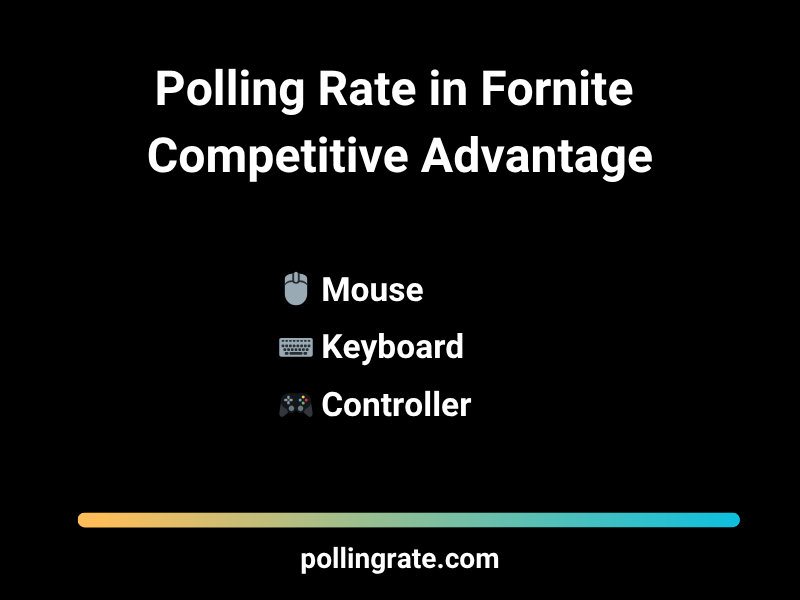
🎮 Controller Polling Rate in Fortnite
If you’re a controller player in Fortnite, your performance hinges not just on aim assist and thumbstick precision—but also on how fast your inputs are registered by your system. The controller polling rate in Fortnite directly affects your ability to build, edit, and aim with competitive consistency.
What Is Controller Polling Rate?
The polling rate defines how frequently your controller communicates input data to your PC or console, measured in Hertz (Hz). Many wireless controllers default to just 125 Hz, resulting in 8–10 ms of added input delay—enough to throw off tight plays during close-range fights or last-zone rotations.
Why It Matters in Fortnite:
Build & Edit Timing: Inconsistent polling can lead to missed walls, late ramps, or dropped edits.
Aim Responsiveness: Especially in shot exchanges, faster polling delivers tighter hit registration.
Wired vs Wireless: Even high-end controllers lose speed in wireless mode due to interference and polling limitations.
Tips to Improve Controller Polling Rate in Fortnite:
✅ Use Wired Mode: Always connect your controller via USB for stable, high-frequency input.
✅ Overclock Polling Rate (PC Only): Tools like DS4Windows, InputMapper, or HIDUSBF allow overclocking DualShock and DualSense controllers to 500–1000 Hz.
✅ Minimize Interference: Turn off Bluetooth when not in use and disconnect unnecessary USB peripherals.
✅ Keep Firmware Updated: Use official software (e.g., SCUF, Razer, Xbox Accessories) to apply low-latency firmware updates.
Recommended Fortnite Controllers:
Xbox Elite Series 2 on Amazon* – Pro-tier build quality and wired stability.
SCUF Reflex FPS on Amazon* – Custom back paddles and low-latency firmware.
Nacon Revolution Pro on Amazon* – Great ergonomics with competitive-grade internals.
🎯 Why Polling Rate Matters in Fortnite
Whether you’re tunneling in a Zone Wars match or cranking 90s in a final 1v1, a high polling rate ensures that every flick, jump, and edit is registered instantly. Combined with a high-refresh-rate monitor (144–240 Hz), optimizing polling rate across all peripherals results in:
✅ Faster aim tracking
✅ Cleaner edits
✅ Better response under pressure
🔧 How to Check and Adjust Polling Rate for Fortnite
Testing Your Polling Rate: Accurate Tools & Practical Adjustments
To achieve peak gaming performance, it’s not enough to simply increase your polling rate—you need to test, verify, and adjust it correctly. Whether you’re using a mouse, keyboard, or controller, here’s how to ensure your input rate is consistent and optimized.
🎯 How to Test Your Polling Rate in Fortnite
Get real-time feedback and diagnose irregularities using the following tools:
🖱️ Mouse Polling Rate Testing
MouseTester
Visualizes your polling rate with real-time frequency plots and reveals inconsistencies.
→ Ideal for testing stability across 1000 Hz, 2000 Hz, or 8000 Hz mice.
⌨️ Keyboard Polling Rate Testing
KeyboardTester.io
A browser-based tool to verify actuation response and dropped inputs. Great for checking if your keystrokes register instantly under rapid-fire conditions.
🖥️ System-Wide Latency Testing
LatencyMon
An advanced diagnostic tool that tracks system-level delays caused by drivers, DPC latency, or background tasks.USBView (Windows SDK)
Displays detailed information on USB device polling intervals—ideal for verifying if a port or device is throttling your input frequency.
⚠️ Motherboard & USB Port Compatibility
High polling rates (above 1000 Hz) demand quality USB controller hardware. Keep in mind:
Use USB 3.0 or USB 3.1 Gen1/Gen2 ports for best results.
Avoid USB hubs or front panel ports—plug directly into the motherboard’s rear I/O.
Budget motherboards may cap USB polling rates to lower frequencies or lack proper driver support.
🛠 Polling Rate Adjustment Tools
Depending on your device, polling rate in Fortnite can be adjusted via official software or third-party utilities. Here’s what to use:
🖱️ Mouse Configuration Tools
Razer Synapse – Supports polling rate switching up to 8000 Hz.
Logitech G HUB – Enables 125–1000 Hz adjustments for G-series mice.
SteelSeries Engine – Customize performance profiles and polling behaviors.
⌨️ Keyboard Utilities
Wootility – Offers 1000–8000 Hz polling and analog sensitivity tuning for Wooting keyboards.
Corsair iCUE – Manage polling rate, macros, and lighting profiles for Corsair keyboards.
🎮 Controller Enhancements
Steam Input – While not adjusting true polling rate, it reduces input latency and improves timing.
DS4Windows – Allows USB polling overclock for PlayStation controllers (up to 1000 Hz).
XInput Tweaks – Some advanced users apply registry or driver-level tweaks to reduce controller lag.
Fortnite-Specific Impacts of Polling Rate
The polling rate in Fortnite plays a crucial role for players aiming to dominate in fast edits, high-speed builds, and clutch fights. In a game where milliseconds can make or break a play, maximizing your device polling rate ensures every input is registered instantly and accurately.
🎯 Training Maps & Aim Labs
In Fortnite Creative maps like Raider464’s Aim Trainer or 1v1 Edit Courses, a high mouse polling rate (1000 Hz or more) significantly improves aiming precision and control:
Smoother flick shots
Faster target acquisition
Crisp editing and building transitions
Pairing high polling with dedicated aim training maps helps accelerate your improvement and reduce total input lag.
🏃 Double Movement Mechanics
Many top-tier Fortnite pros use double movement software like Wooting Double Movement or Keys2XInput to simulate controller-style strafe movement on keyboard.
To maximize its effectiveness:
Use a keyboard with a polling rate of 1000–8000 Hz
Set minimal dead zones for faster directional shifts
Prioritize responsiveness over RGB and macros
High polling ensures smoother strafing, better dodging, and faster movement transitions—key for outmaneuvering opponents.
🎮 Console vs. PC Polling Comparison
Most console controllers are locked to a polling rate of 125 Hz, adding 8–10 ms of latency. On PC, you can raise this to 500 Hz or even 1000 Hz using tools like DS4Windows or firmware updates. The result? Smoother inputs and faster transitions between building and aiming—key for high-level Fortnite play. Playing wired and optimizing USB settings ensures peak performance.
📈 Polling Rate vs FPS in Fortnite
High polling rate in Fornite means little without high framerate. To fully benefit from polling:
1000 Hz polling → 144–240 FPS minimum
8000 Hz polling → 240–360 FPS ideal
If your FPS drops below your polling rate capabilities, you won’t get the full responsiveness. Keep your system balanced for best results.
🛠 Build & Edit Meta: Polling Under Pressure
Tactics like Mongraal Classics, triple edits, and peace control rely on rapid, consistent input. With a high polling rate:
Inputs are registered instantly—no skipped actions
Edit chains feel smoother and more reliable
Turbo building becomes more precise
This is especially vital during chaotic endgames where every micro-adjustment matters.
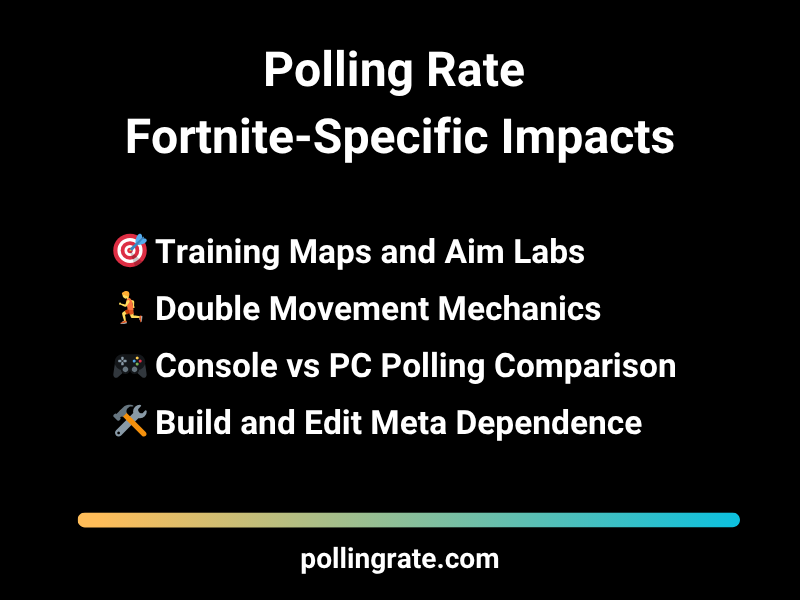
Advanced Optimization for Fortnite Input
⚙️ BIOS & Firmware Tweaks
Optimizing your system at the firmware level can significantly improve how your devices handle high polling rates:
Update Your BIOS: Modern BIOS versions often include better USB polling and latency improvements. Always download BIOS updates directly from your motherboard manufacturer’s website.
Enable XHCI Hand-Off: This setting allows the OS to manage USB 3.0 ports directly, which can improve polling consistency for high-speed peripherals.
Disable Legacy USB Support: If you’re not using older USB devices or booting from USB 2.0, disabling legacy support can free up resources and improve USB controller behavior.
Install the Latest Chipset Drivers: Chipset updates can resolve compatibility issues with USB controllers and reduce system-level input latency.
🔋 Reduce Background Load
High polling rate in Fortnite and devices are sensitive to system load. Streamlining your background processes ensures smoother performance:
Disable Overlays: Tools like NVIDIA ShadowPlay, Discord Overlay, and Xbox Game Bar can interfere with input timing and add milliseconds of delay. Turn them off during serious gameplay.
Turn Off Non-Essential Windows Services: Use Task Manager or Autoruns to disable startup items and background services unrelated to gaming.
Enable Game Mode in Windows 11: This setting prioritizes gaming processes, reduces background CPU usage, and prevents system updates or notifications during gameplay.
🎮 Fortnite Settings Optimization
To make the most of your high polling rate devices, your in-game settings need to match your performance goals:
Use Performance Mode: Fortnite’s Performance Mode dramatically increases FPS and reduces rendering delay, which complements a high polling rate setup.
Frame Rate Limit: Set your frame cap slightly above your monitor’s refresh rate (e.g., 240 FPS on a 240 Hz monitor) to ensure consistent input feedback.
Disable V-Sync and Motion Blur: These features add input delay and visual smoothing, which work against responsiveness. Turn them off for pure reaction speed.
Enable Low Input Latency Options: Fortnite includes settings to reduce input delay—activate them under the Advanced Graphics section for better click-to-action timing.
Pro-Level Gear to Maximize Polling Rate Performance
Your polling rate won’t make a meaningful difference if the rest of your setup is bottlenecking your performance. High-frequency input needs to be paired with hardware that can keep up—especially in fast-paced games like Fortnite where every millisecond counts.
✅ Essentials for a Pro Setup
To fully take advantage of high polling rates (1000 Hz to 8000 Hz), make sure your system includes:
High Refresh Rate Monitor (240Hz or higher)
Ensures your visuals are fast enough to keep up with rapid input changes.Mechanical Keyboard with 1000–8000 Hz Polling
Critical for rapid edits, builds, and fast-paced inputs without delay.Gaming Mouse with <1 ms Latency and High Polling Rate
Flick shots, aim tracking, and responsiveness all rely on ultra-fast input registration.
🔝 Top Gear Recommendations:
BenQ Zowie XL2546K Monitor on Amazon (Affiliate Link)*
Trusted by esports professionals, offers DyAc+ tech and 240Hz refresh for buttery-smooth visuals.Custom Mechanical Keyboards on Amazon (Affiliate Link)*
Tailor your switches, layout, and polling rate to match your gameplay style and speed.Razer Viper 8KHz Gaming Mouse on Amazon (Affiliate Link)*
Industry-leading 8000 Hz polling rate and ultra-low latency designed for competitive gaming.
Final Thoughts: Why Polling Rate in Fortnite Deserves Attention
In Fortnite, speed, precision, and split-second decision-making define every build battle and every fight. For casual players, polling rate might fly under the radar—but for anyone trying to climb ranks, compete in tournaments, or even just gain a consistent edge, it’s a core part of your performance.
A higher polling rate means your mouse and keyboard are sending updates to your system more frequently—resulting in faster input recognition, smoother building, and tighter editing control. Whether you’re cranking 90s or making pixel-precise aim adjustments, lower input latency gives you that critical edge when milliseconds decide who wins a fight.
But it’s not just about buying a high-end device and calling it a day. You need to make sure your peripherals are properly configured, your FPS is synced with your polling rate, and your system is optimized to handle the data flow. Without proper tuning, even high-polling devices can feel inconsistent or laggy.
At pollingrate.com, we help Fortnite players get the most out of their gear—from choosing the right mouse and keyboard to optimizing settings for real in-game performance gains.
Want your builds to feel instant and your aim to stay sharp under pressure? Read our full guide and see what optimized polling rate can really do for your Fortnite gameplay.
