Understanding Polling Rate Impact in Competitive Gaming
Milliseconds can change everything in gaming. Whether it’s a headshot, a block, or a last-second move, input speed matters. Beyond monitor specs and GPU power, the polling rate impact is a lesser-known but vital factor in overall gaming performance.
Every input device—from your mouse to your controller—has a polling rate that determines how often it sends signals to your PC. A higher rate can lead to smoother and more accurate gameplay.
At pollingrate.com, we break down the technical side of polling rate, its impact on performance, and how you can optimize your gear for a competitive edge.
Tip: Take your competitive gaming to the next level with our top recommendation on Amazon (Affiliate Link)!

What Is Polling Rate? (And Why Should Gamers Care?)
Polling rate, measured in hertz (Hz), refers to how frequently a device communicates with your computer. For example:
A 125 Hz polling rate means your mouse or keyboard reports its position or state 125 times per second (once every 8 milliseconds).
A 1000 Hz device updates every 1 millisecond, offering much faster feedback.
In short: the higher the polling rate, the faster your PC gets input updates—which can be crucial in games that rely on precision and speed. That’s where the polling rate impact becomes noticeable: smoother tracking, quicker reactions, and more reliable control—especially in fast-paced or competitive games.
Casual vs. Competitive Gaming: Does Polling Rate Make a Difference?
Casual Gaming:
In single-player titles or casual experiences, a polling rate of 125–250 Hz is usually more than enough. These games typically emphasize story, graphics, and immersion, where a few milliseconds of delay won’t break the experience. In this context, the polling rate impact is minimal—but still noticeable for players who value smooth input.
Competitive Gaming:
For competitive or fast-paced online titles like Valorant, Call of Duty, CS2, or Fortnite, polling rate impact becomes a game-changing factor. In these scenarios:
-
Low polling rates = sluggish aiming and delayed actions.
-
High polling rates = tighter control, more precise reactions, and faster response.
Serious gamers often optimize their gear specifically to reduce latency—and understanding the impact of polling rate is a key part of that.
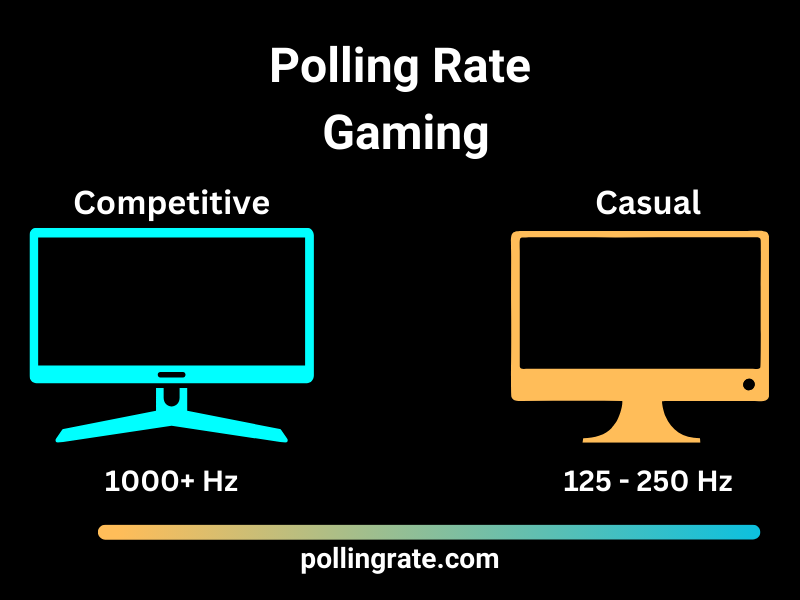
Mouse Polling Rate: Accuracy in Every Click
For mouse input, polling rate directly affects how accurately and quickly your movements translate to on-screen actions. This is especially important in:
Aiming and Tracking: FPS players benefit from higher polling rates for smoother crosshair movement and more reliable flicks.
Click Timing: Faster polling ensures that mouse clicks register instantly, reducing input delay during rapid actions like shooting or building.
While 1000 Hz is the sweet spot for most gamers, newer mice offering 4000 Hz or 8000 Hz promise even lower latency—but require high-end systems to fully benefit.
🖱️ Razer DeathAdder Elite Gaming Mouse – available on Amazon* (Affiliate Link)
A staple in the competitive scene, the DeathAdder Elite offers a 1000Hz polling rate for ultra-responsive input. Its 16,000 DPI sensor and ergonomic shape ensure consistent accuracy and comfort, even during marathon gaming sessions.
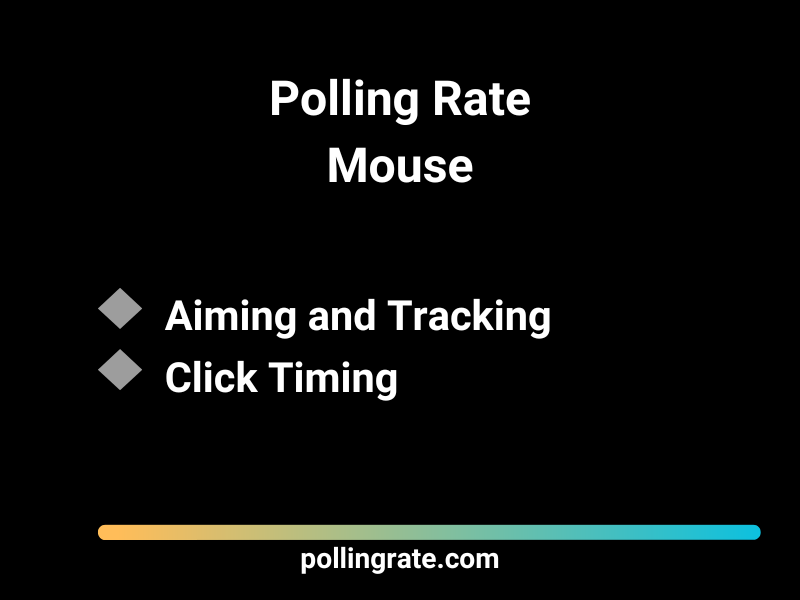
Keyboard and Controller Polling Rate: Does It Matter?
While not as impactful as mouse polling, polling rate also affects:
Fast button presses (e.g., rhythm games, combo inputs in fighters).
Movement precision (especially for analog sticks on gamepads).
Gamers using wired controllers or mechanical keyboards with higher polling support will experience faster actuation and better input reliability.
⌨️ Razer Huntsman V3 Pro Mini – Compact Gaming Keyboard – on Amazon* (Affiliate Link)
This space-saving 60% keyboard is built for speed and precision. Featuring Rapid Trigger Optical Switches and a 1000Hz polling rate, it delivers lightning-fast keystroke detection—perfect for FPS players and esports enthusiasts.
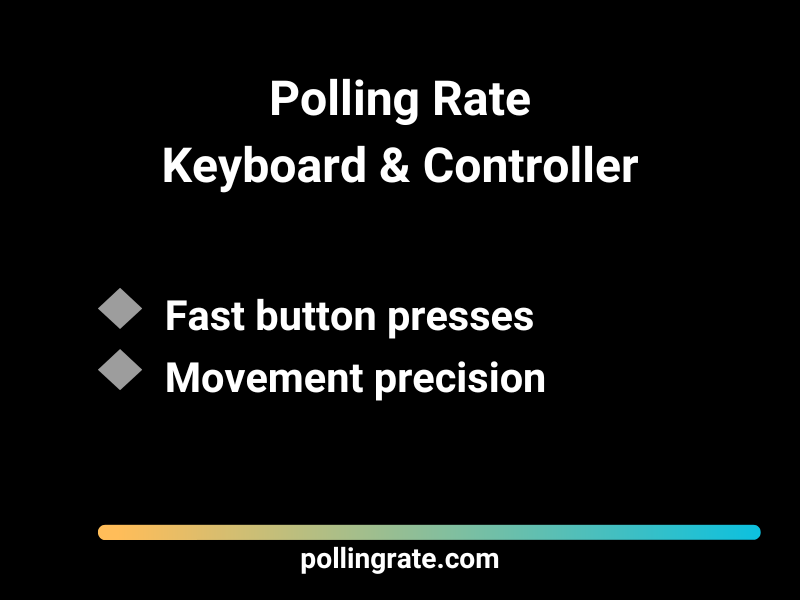
How to Check and Improve Your Polling Rate
Optimizing polling rate doesn’t require expensive upgrades. Here’s how to do it:
Check your device specs – Most modern gaming mice and keyboards advertise their polling rate (often adjustable via software).
Use manufacturer software – Apps like Razer Synapse, Logitech G HUB, or Corsair iCUE allow you to tweak polling rates easily.
Test with tools – Use online polling rate checkers to confirm changes.
Keep drivers updated – Firmware or driver updates can unlock higher polling options or stability improvements.
Watch CPU usage – Very high polling rates (4000+ Hz) can increase CPU load and cause performance drops on lower-end systems.
Polling Rate Impact on Gameplay: Is a High Polling Rate Worth It?
In real-world terms, here’s what high polling rate delivers:
✅ Snappier mouse and button feedback
✅ More responsive aiming and movement
✅ Reduced latency in critical scenarios
✅ Enhanced accuracy in FPS, RTS, and rhythm games
However, going beyond 1000 Hz may offer diminishing returns unless you’re a top-tier esports player or have ultra-high refresh displays (360Hz+).
Polling Rate and Streaming: Viewer Impact
Just like with input lag, polling rate can indirectly affect how your gameplay looks on stream:
Sluggish inputs can make gameplay appear unresponsive.
Delayed reactions can confuse viewers during fast-paced action.
Smooth input = a more professional and polished stream.
Streamers looking to deliver top-tier gameplay footage should ensure their devices are optimized for low latency—including proper polling rate settings.
Final Thoughts – Polling Rate Impact on Gaming
When it comes to competitive gaming, polling rate can have a direct and measurable effect on how your inputs translate to on-screen actions. Whether you’re flicking for a headshot in Valorant, tracking a fast-moving target in Fortnite, or micro-adjusting your aim in CS2, the rate at which your mouse or keyboard communicates with your PC matters—a lot.
A higher polling rate (like 1000Hz or 8000Hz) means your device is sending updates to your system more frequently, resulting in faster, more accurate input recognition. This can lead to smoother cursor movement, quicker key response, and a more connected feel in-game. On the other hand, a lower or unstable polling rate can cause your actions to feel delayed, sluggish, or inconsistent—especially in high-stakes, high-speed situations where milliseconds make the difference.
But it’s not just about cranking the number as high as possible. The real-world polling rate impact depends on your full setup—CPU load, USB bandwidth, drivers, background processes, and the game engine itself. Some games benefit more than others, and some systems handle ultra-high polling rates better than others. That’s why understanding the impact—not just the number—is key.
At pollingrate.com, we’ve tested how polling rate affects gaming performance across a wide range of setups, and the takeaway is clear: a well-optimized polling rate can sharpen your aim, tighten your reaction time, and give you that extra edge when it counts most.
Want to experience what a difference it really makes? Check out our full guide and learn how to fine-tune your polling rate for maximum in-game performance.
